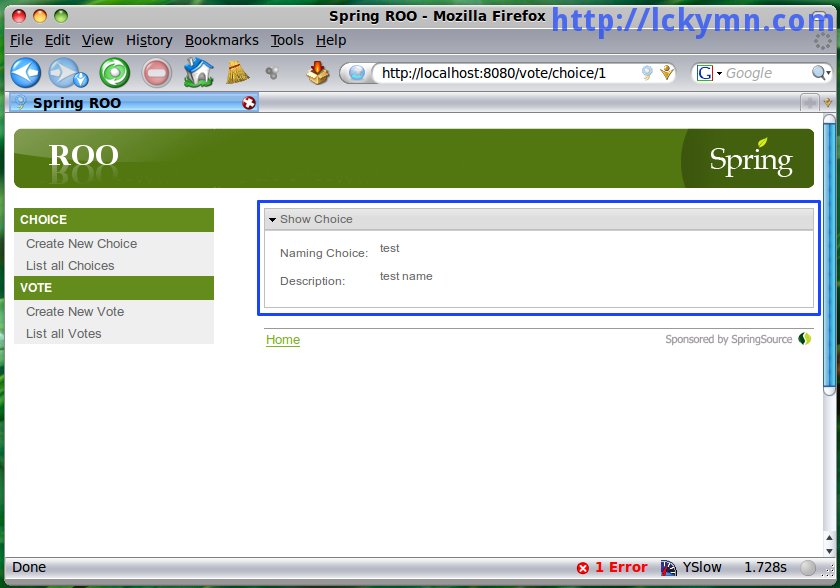Continued from http://blog.kevinlee.io/2009/05/17/roo-so-cool-01/
Let's run this project to see what it looks like.
Right click on the project -> Select the Run As option on the menu -> Select the Run on Server.
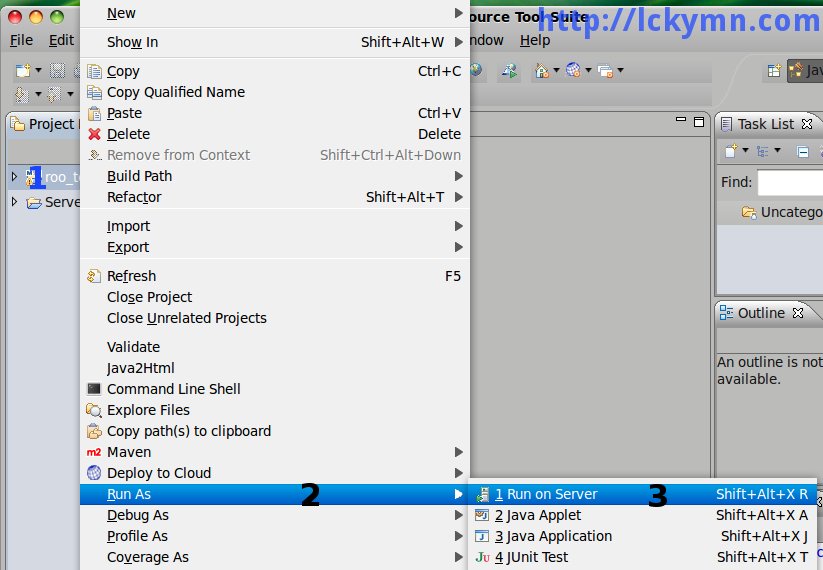
Select Choose an existing server -> Select any Servlet Container or JEE Server on which you would like ROO generated application to run (If you do not have any available ones, install set it up first). -> Click the Next button.
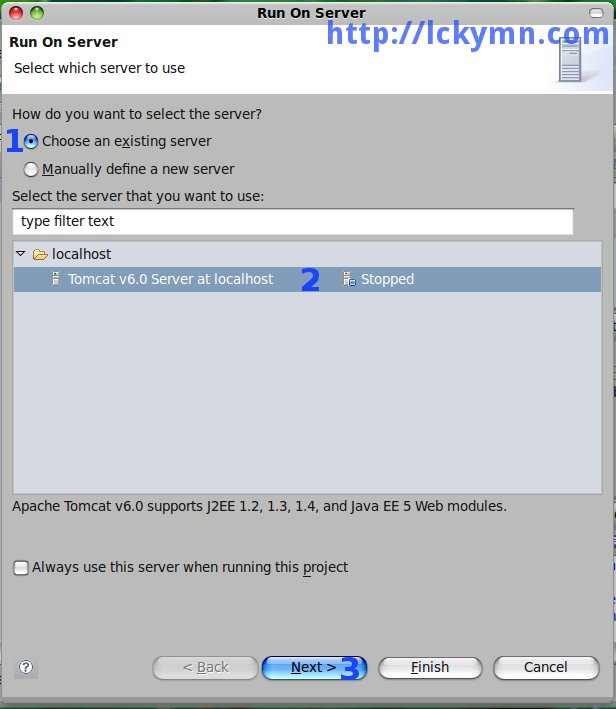 ](/img/roo-10.jpg)
](/img/roo-10.jpg)
Make sure vote project appears on the right-hand side and Click the Finish button.
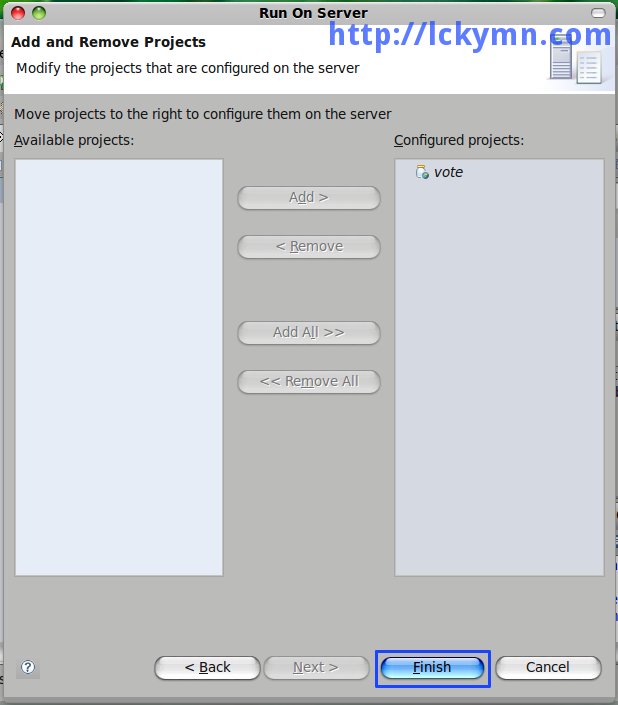
Now it's running.
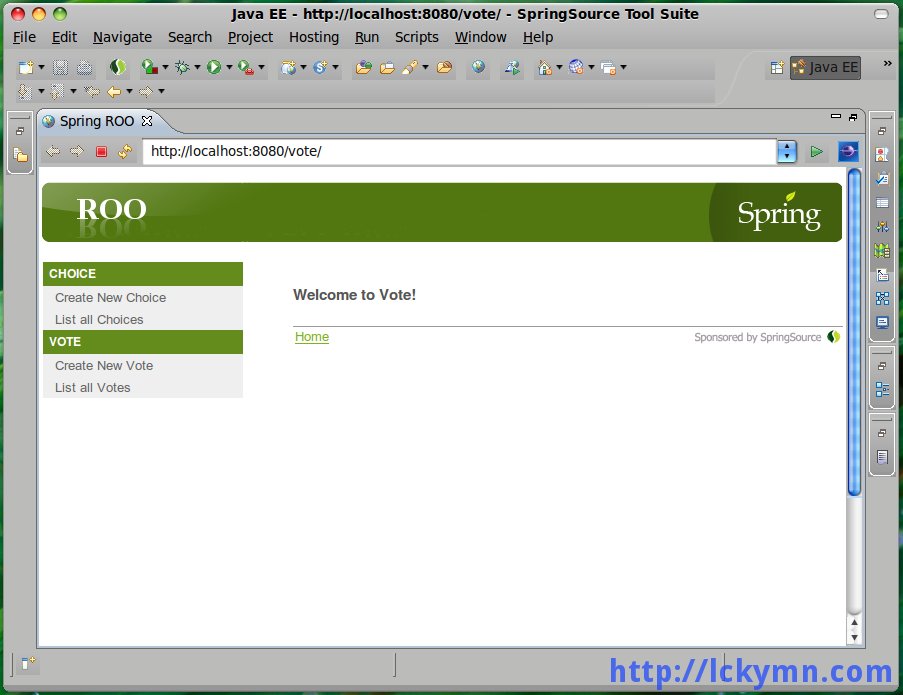
I opened Firefox 3 to test it instead of using the built-in browser of Eclipse. Let's create a new choice.
Click the Create New Choice menu.
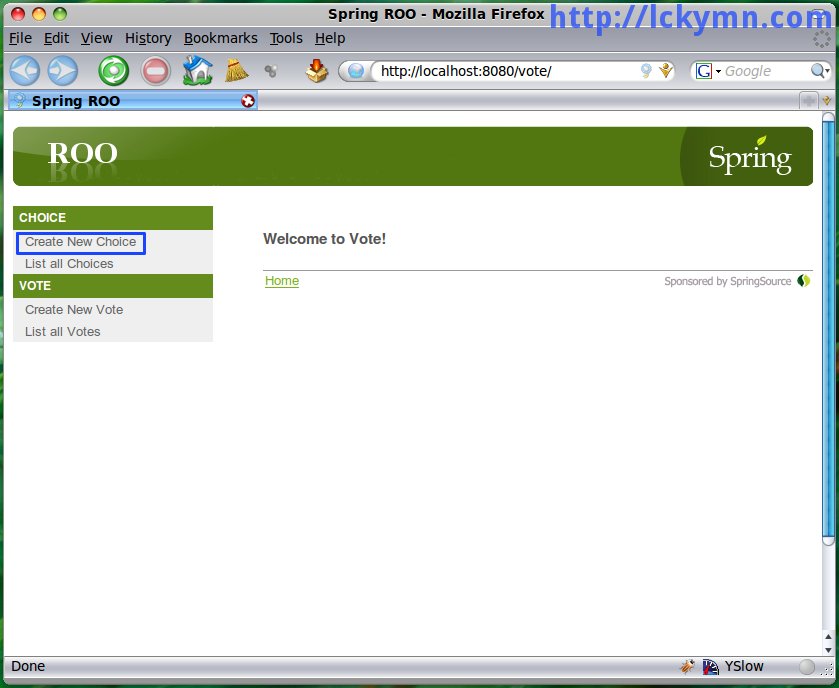
It displays the Create New Choice form.
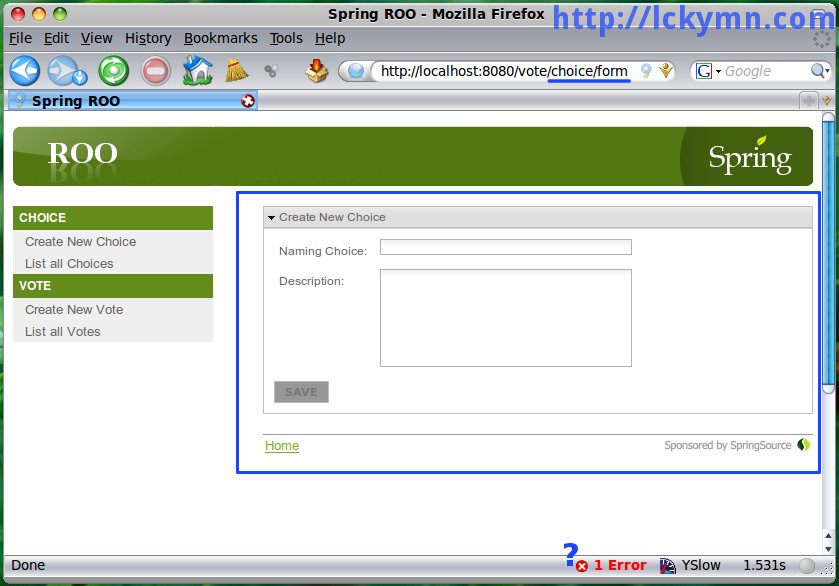
Wait a minute! Is that a JavaScript (JS) error that Firebug complains?
Yes, it is but it looks like an error in dojo JS toolkit which Spring JS uses. Anyway, despite the error, it works fine.
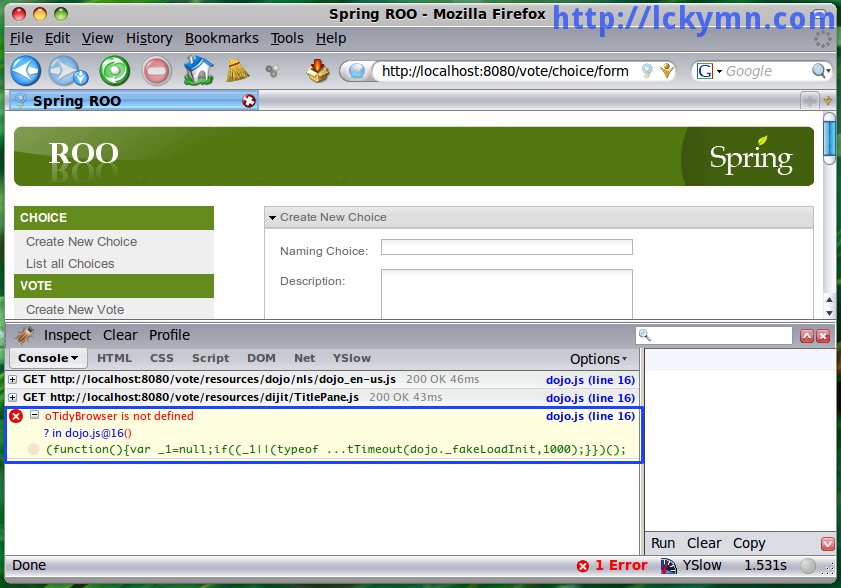
Quickly fill in the form. -> Click the Save button.
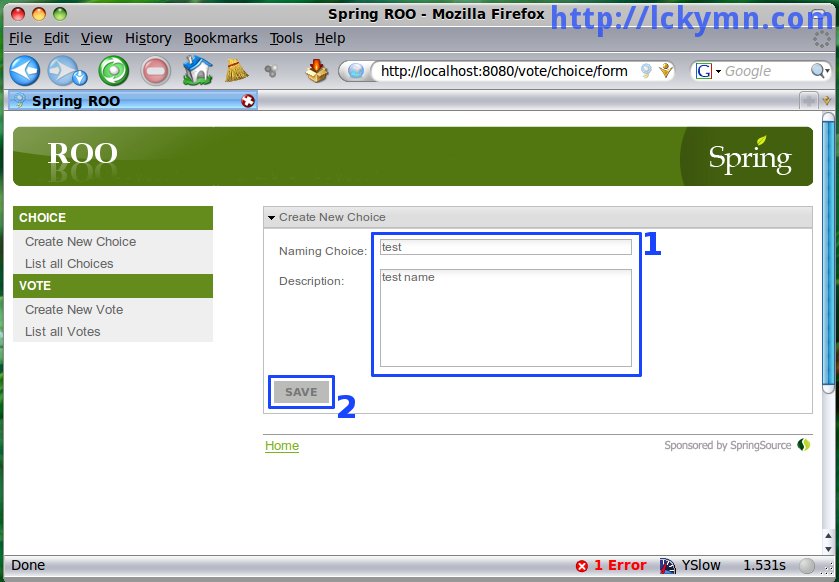
The entered data are added and a new Choice is created.