You can ignore this warning now but should get the latest flash player if you are still using the old one having the security issues.
WARNING!!! (updated on the 16th of June in 2010)
A critical security vulnerability in Adobe Flash player was discovered about twelve days ago and Adobe has released a new version which has the problem solved. However, there is no 64bit version of Flash with the security update available yet. Besides, Adobe temporarily removed the 64bit Flash download link so you cannot download it now. Since security is concerned, I had removed the 64bit one and installed the 32bit version with npviewer through the synaptic package manager as it is the new version with the security update. Although this 32 bit one is very unstable and crashes many times, I cannot take the risk of having security problem. Those who have installed the 32bit version then have been experiencing the problem that you cannot click any buttons on the Flash player, open the/usr/lib/nspluginwrapper/i386/linux/npviewerfile and add the following line just before the last line.export GDK_NATIVE_WINDOWS=1
You can find more details from Fix the "can't click on flash" bug in Ubuntu with 1 command on the OMG! Ubuntu site.
So, please do not try the rest of this blog entry except for this one
I think there are numerous 64 bit Ubuntu users who are suffering from the crash of Flash Player just like myself. There is a better way to install Flash Player for 64 bit Linux than installing one from the Ubuntu repository and that is what I am about to write. This is obviously not the perfect solution yet I think the best way to use 64bit Flash Player for now. I hope Adobe will release a stable 64 bit Flash Player for Linux soon. Anyway, here we go!
Adobe has released a preview version of Flash Player (Flash Player "Square") for 64bit Linux.
http://labs.adobe.com/downloads/flashplayer10.html
http://labs.adobe.com/downloads/flashplayer10_64bit.html
http://labs.adobe.com/downloads/flashplayer10_square.html
At the bottom of the web page, you can find the download link.
Download plug-in for 64-bit Linux (TAR.GZ, 4.1 MB)
In my case, the latest alpha version of 64 bit Flash player does not work well (e.g. Video on youtube constantly freezes) yet the previous alpha one works better. So first, try the latest one and if it doesn't work well, download the following one.
http://download.macromedia.com/pub/labs/flashplayer10/libflashplayer-10.0.d21.1.linux-x86_64.so.tar.gz
http://download.macromedia.com/pub/labs/flashplayer10/libflashplayer-10.0.45.2.linux-x86_64.so.tar.gz
*** This part is added on the 28th of September, 2009 ***
I installed the latest alpha version which islibflashplayer-10.0.32.18.linux-x86_64.so.tar.gztoday (the 28th of September, 2009). So far, it seems fine.*** Updated on the 2nd of May, 2010
libflashplayer-10.0.45.2.linux-x86_64.so.tar.gz works fine.*** Updated on the 4th of Feb, 2011
flashplayer10_2_p3_64bit_linux_111710.tar.gz works fine.
Before installing it, if there is a previously installed Flash player, it has to be removed first.
To check it, open 'Synaptic Package Manager'.
System -> Administration -> Synaptic Package Manager
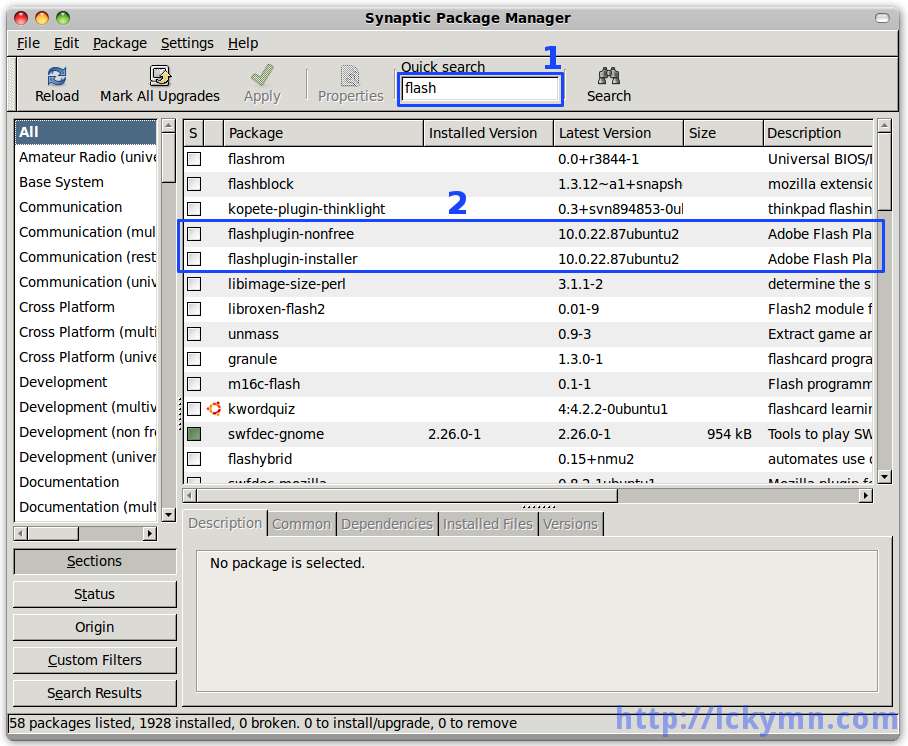
- Search by 'flash' and make sure neither
flashplugin-nonfreenorflashplugin-installeris installed. If any of these are installed, remove first.
Extract the libflashplayer file downloaded to the firefox 'plugins' directory.
e.g.) If the file is in the /home/username/Desktop directory,
$ cd /usr/lib/firefox/plugins
$ sudo tar -zxvf ~/Desktop/flashplayer10_2_p3_64bit_linux_111710.tar.gz
To use this Flash player in other browsers such as Opera, create the symbolic link to the /usr/lib/firefox/plugins/libflashplayer.so file in the '/usr/lib/mozilla/plugins' directory.
$ cd /usr/lib/mozilla/plugins
$ sudo ln -s /usr/lib/firefox/plugins/libflashplayer.so
If the file with the same name already exists, user 'f' option to overwrite it.
$ sudo ln -sf /usr/lib/firefox/plugins/libflashplayer.so
Now, open the Firefox and test if it works well. 😃
*** This part is added on the 28th of September, 2009 ***
I also tried what the following blog entry says about several weeks ago.I created the directory
/etc/adobeand created a file namedmms.cfgin the directory (so the absolute path of the file is/etc/adobe/mms.cfg).Then I put the following line in the file.
OverrideGPUValidation=1It seems to work for mine. When I watch a video clip on youtube, it plays smoother than before.